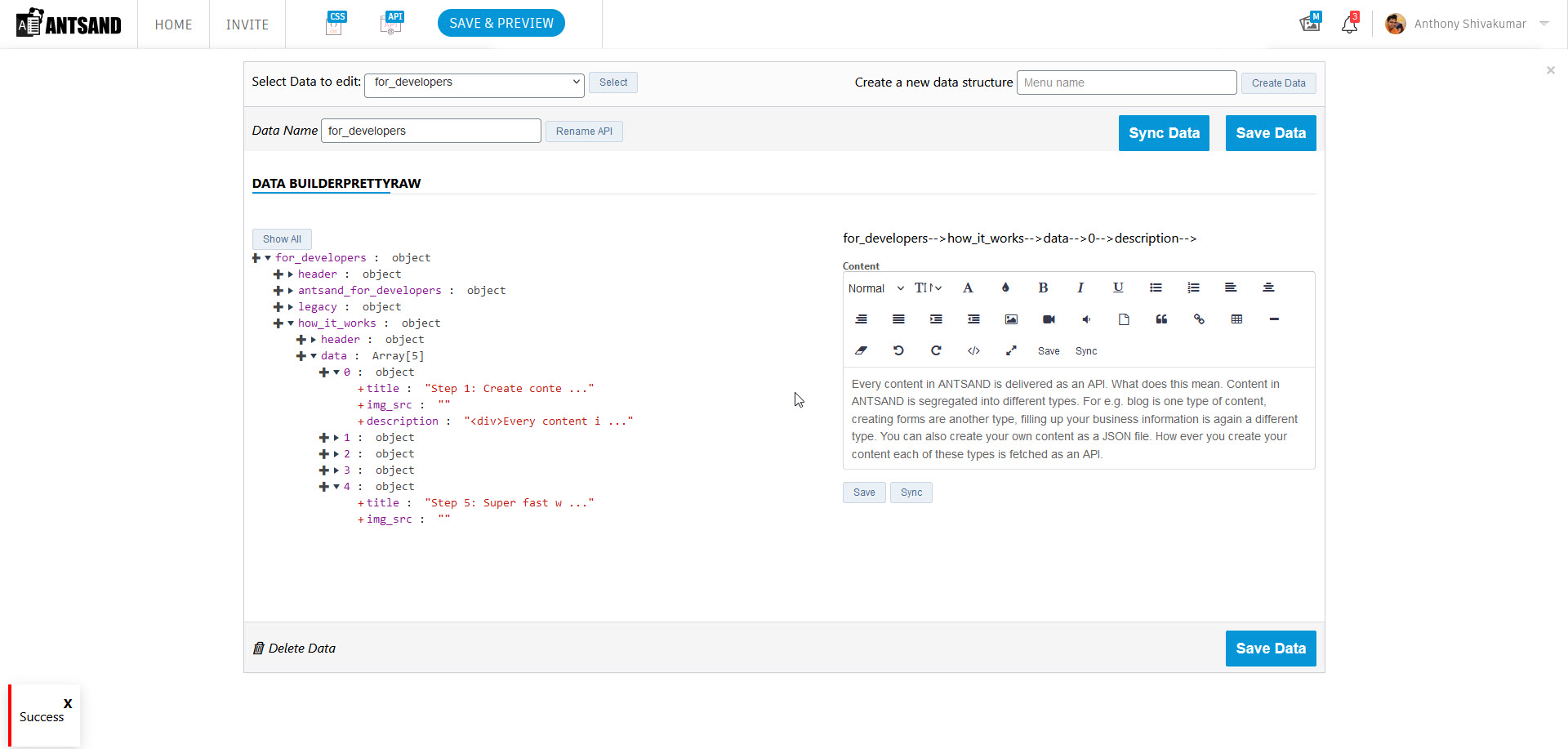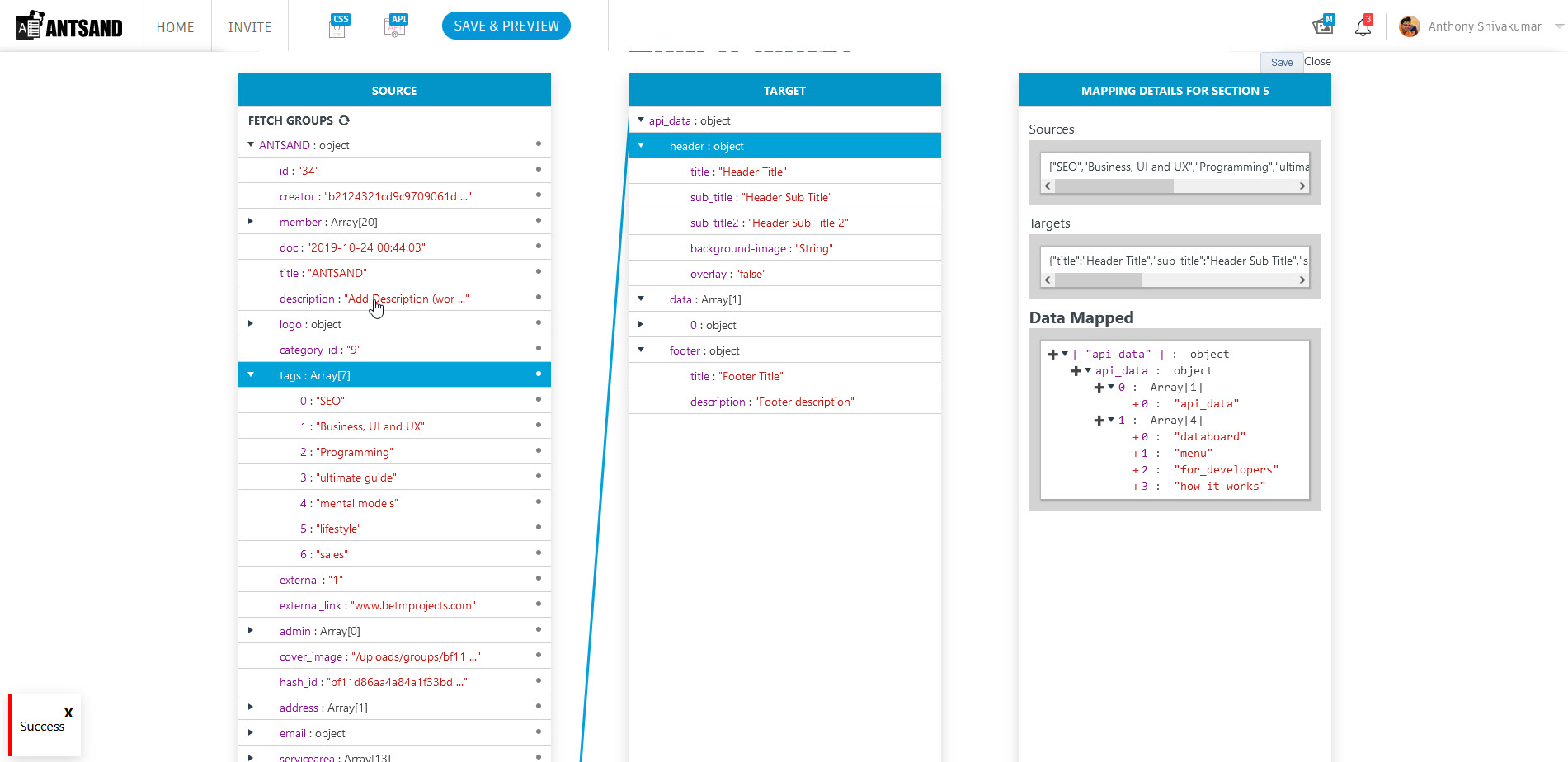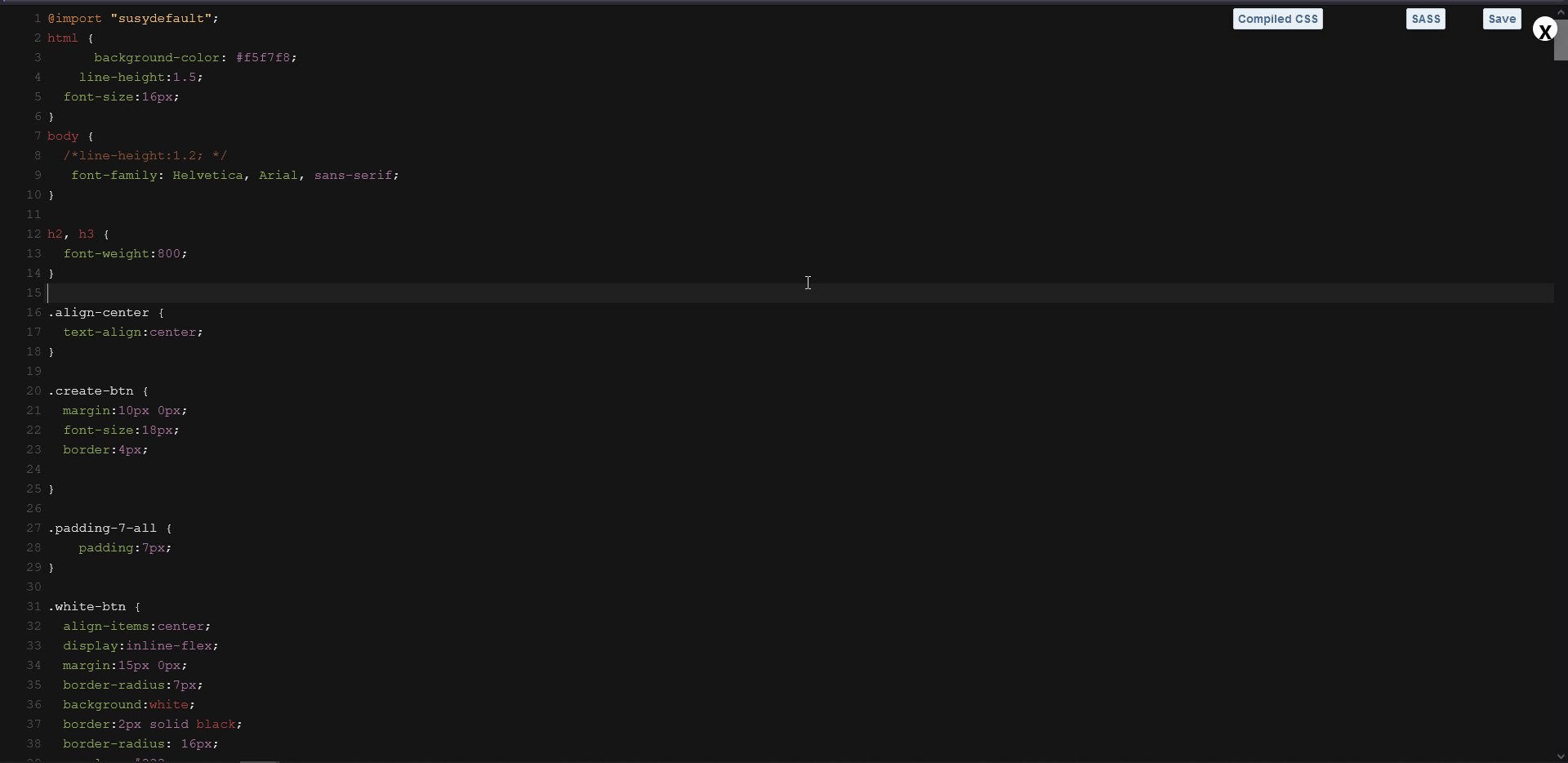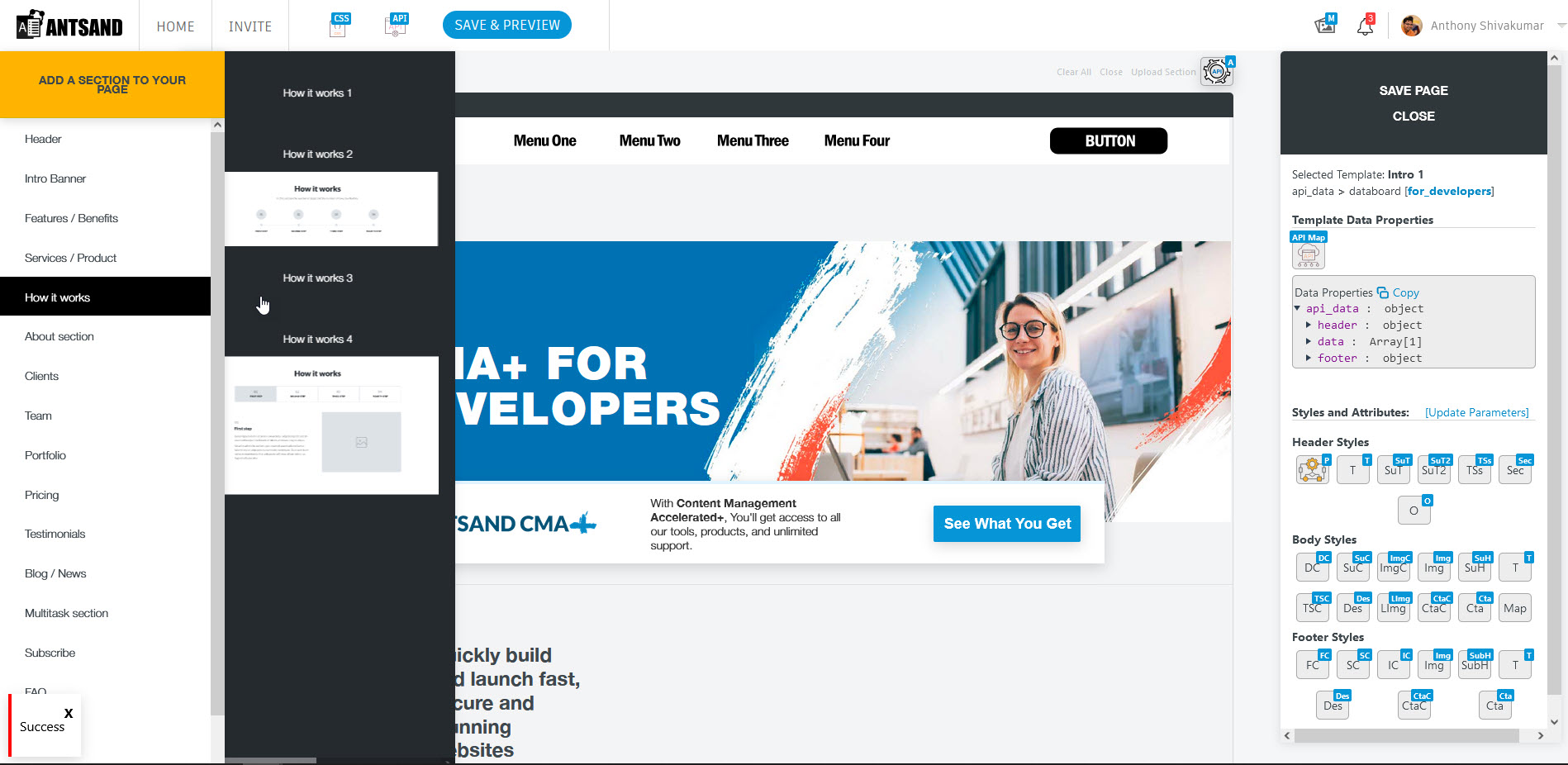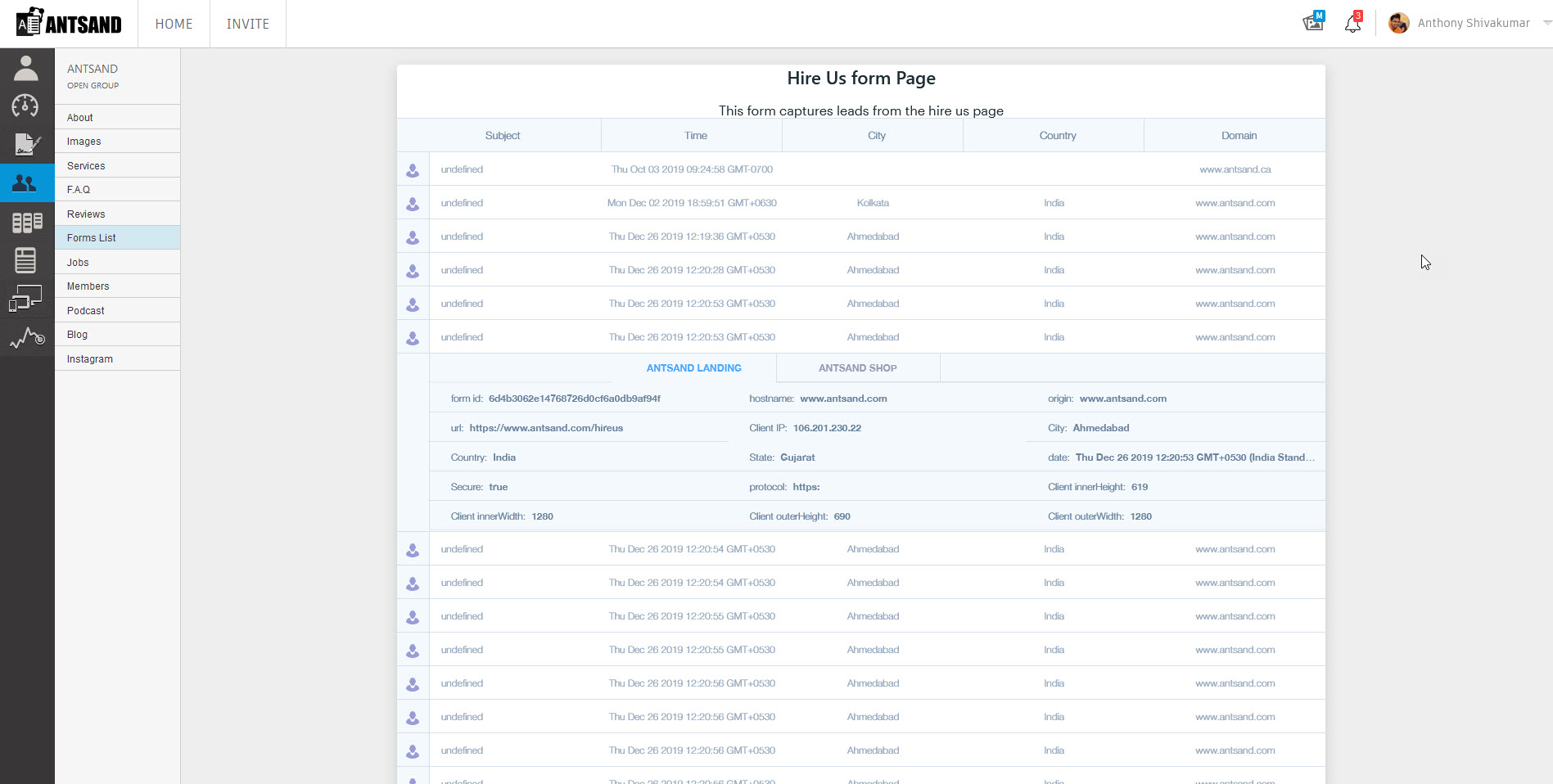CMA+ for DEVELOPERS
Deploy websites on an architecture you want on a stack you prefer

Quickly build and launch fast, secure and stunning websites
ANTSAND for deployment: All sites are built for performance. No database connection, no web server configuration, no patching no orchestrating. Using the latest stack, all of this is avoided. If using an MVC stack, ANTSAND automatically optimizes the stack for speed and security. If using JAMSTACK, all static files are served directly to the user. We support the latest architecture to make the web faster. We support new tools, new technology and new workflow.
The problem with legacy solutions
Fixing old code on an old architecture is always a nightmare. Updates are mostly band-aid solutions that break easily.
Old codebase and complex configurations
A traditional website uses an outdated architecture that can cause nightmares. Maintaining an old code base can cause:
The modern stack avoids all of these problems keeping the system running smoothly. No place for attacks, faster websites, no plugin model, revision control and a powerful workflow.